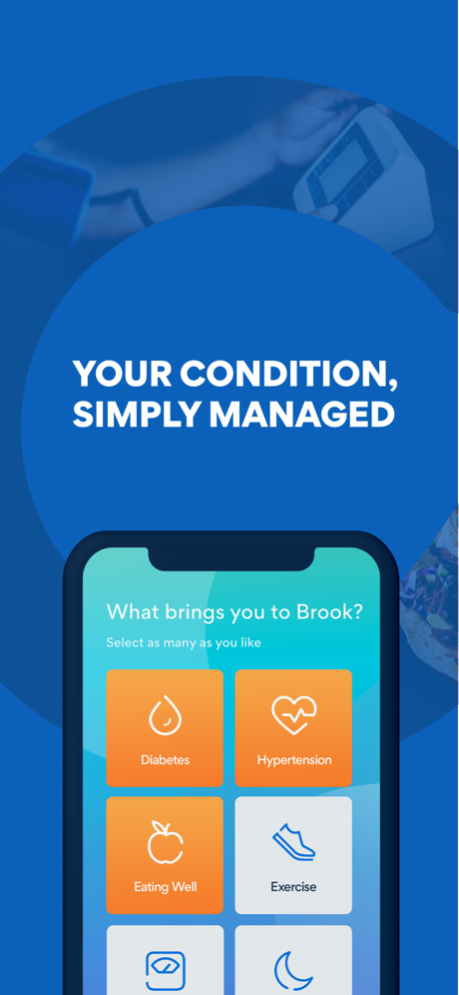Version History
Here you can find the changelog of Brook Health Companion since it was posted on our website on 2017-01-04.
The latest version is 2.47.1 and it was updated on soft112.com on 26 April, 2024.
See below the changes in each version:
version 2.47.1
posted on 2024-04-24
Apr 24, 2024
Version 2.47.1
Hi everyone. In this release, we’ve squashed a bug that made users unable to see the weekly view of their readings. If you run into any issues or want to provide feedback, send us a message at support@brook.health
version 2.47
posted on 2024-03-14
Mar 14, 2024
Version 2.47
Hi everyone. In this release we’ve squashed some bugs and added additional instructions for new member onboarding. If you run into any issues or want to provide feedback, send us a message at support@brook.health
version 2.46
posted on 2024-02-06
Feb 6, 2024
Version 2.46
Hi everyone. In this release we’ve added additional instructions for new member onboarding. If you run into any issues or want to provide feedback, send us a message at support@brook.health
version 2.45.3
posted on 2023-11-23
Nov 23, 2023
Version 2.45.3
Hi everyone, In this release we did some housekeeping to make sure various devices are still able to send readings to the app. If you run into any issues or want to provide feedback, send us a message at support@brook.health
version 2.45.2
posted on 2023-06-23
Jun 23, 2023
Version 2.45.2
Hi everyone, In this release we resolved an issue some users were experiencing while logging in. If you run into any issues or want to provide feedback, send us a message at support@brook.health
version 2.45.1
posted on 2023-06-15
Jun 15, 2023
Version 2.45.1
Hi everyone, in this release we’ve made improvements with sleep time calculations so it works with multiple sleep recording devices at the same time. We’ve also squashed some small visual bugs. If you run into any issues or want to provide feedback, send us a message at support@brook.health
version 2.45
posted on 2023-04-06
Apr 6, 2023
Version 2.45
Hi everyone, in this release, we have added the ability to add additional foods to a meal. From the meal review screen, you can tap the option to add more food and add additional food items by search, items from past meals, or barcode scanner. If you run into any issues or want to provide feedback, send us a message at support@brook.health
version 2.44
posted on 2023-03-16
Mar 16, 2023
Version 2.44
Hi everyone, in this release, we have added the ability to edit individual foods as you are logging a meal. On the meal review screen, select a food item to go to an edit screen. Instead of only being able to edit the serving size, you will now be able to edit the food itself. If you run into any issues or want to provide feedback, send us a message at support@brook.health
version 2.35
posted on 2022-08-18
Aug 18, 2022 Version 2.35
Hi everyone, in this release we introduce water logging. You can report your water intake in the add tray next to where you report food, and you can review your data in the profile section. If you run into any issues or want to provide feedback, send us a message at support@brook.health
version 2.29
posted on 2022-05-19
May 19, 2022 Version 2.29
Hi everyone, in this release we’ve squashed some bugs and improved performance. We also made it possible for users to delete their accounts through the edit profile menu in settings. If you run into any issues or want to provide feedback, send us a message at support@brook.health
version 2.28.1
posted on 2022-04-30
Apr 30, 2022 Version 2.28.1
Hi everyone, in this release we’ve improved the daily view of the sleep visualization to better show multiple sleep episodes (e.g. naps during the day vs. overnight sleep). We’ve also fixed an issue related to connectivity with glucose meters. If you run into any issues or want to provide feedback, send us a message at support@brook.health
version 2.27
posted on 2022-04-13
Apr 13, 2022 Version 2.27
Hi everyone, in this release we’ve renamed our reports to better reflect their contents. We’ve also expanded our connected support. Finally, you can now log an exercise as “other” and specify what that activity is if the provided options don’t fit. If you run into any issues or want to provide feedback, send us a message at support@brook.health
version 2.26
posted on 2022-03-24
Mar 24, 2022 Version 2.26
Hi everyone, in this release we’re introducing a barcode scanner to make food logging easier. When you log a meal, tap the “Scan Barcode” button and point the camera at the barcode of the food you want to log. We also made medication reminders accessible from the “Schedules & Reminders” section of your settings. If you run into any issues or want to provide feedback, send us a message at support@brook.health
version 2.24.1
posted on 2022-02-17
Feb 17, 2022 Version 2.24.1
Hi everyone, in this release we squashed a bunch of bugs (aka fixed some small issues in the app). That should give you a smoother experience. If you run into any issues or want to provide feedback, send us a message at support@brook.health
version 2.23
posted on 2022-01-28
Jan 28, 2022 Version 2.23
Hi everyone, in this release we squashed a bunch of bugs (aka fixed some small issues in the app). That should give you a smoother experience. If you run into any issues or want to provide feedback, send us a message at support@brook.health
version 2.22
posted on 2022-01-24
Jan 24, 2022 Version 2.22
Hi everyone, in this release, we’ve improved the way Brook retrieves data from Apple Health so that your data in Brook is always up-to-date. If you run into any issues or want to provide feedback, send us a message at support@brook.health
version 2.21
posted on 2022-01-10
Jan 10, 2022 Version 2.21
Hi everyone, in this release we squashed a bunch of bugs (aka fixed some small issues in the app). That should give you a smoother experience. If you run into any issues or want to provide feedback, send us a message at support@brook.health
version 2.20
posted on 2021-12-02
Dec 2, 2021 Version 2.20
Hi everyone, in this release we added a new BMI chart to the dashboard! The BMI chart is automatically calculated using your recorded weights and height. We also moved the Sync Meter button from the Add Tray to the Apps & Devices menu. If you run into any issues or want to provide feedback, send us a message at support@brook.health
version 2.19
posted on 2021-11-16
Nov 16, 2021 Version 2.19
Hi everyone, in this release we’ve made it easier to access your food and med logs in the add tray on the main screen. We’ve also added a way for members with heart failure to log and review their symptoms. If you run into any issues or want to provide feedback, send us a message at support@brook.health
version 2.18.1
posted on 2021-10-07
Oct 7, 2021 Version 2.18.1
Hi everyone, starting this release, users with Continuous Glucose Monitors (CGMs) will see instructions to connect their data to us during their initial setup. If you run into any issues or want to provide feedback, send us a message at support@brook.health
version 2.18
posted on 2021-09-30
Sep 30, 2021 Version 2.18
Hi everyone, in this release we added a new way to visualize blood sugar readings called an ambulatory glucose profile, or AGP. We also added a way for users with Continuous Glucose Monitors (CGMs) to connect their data to us via the apps and devices menu. If you run into any issues or want to provide feedback, send us a message at support@brook.health
version 2.17
posted on 2021-09-23
Sep 23, 2021 Version 2.17
Hi everyone, in this release we changed our login screen, making it easier to log in directly from the landing screen. We also improved the connection instructions for several connected devices, including AppleWatch. Additionally, we added disclaimers for CGM users and a questionnaire and dashboard for neuropathy users.
If you run into any issues or want to provide feedback, send us a message at support@brook.health
version 2.16.1
posted on 2021-08-04
Aug 4, 2021 Version 2.16.1
Hi everyone, in this release we added a ‘last updated’ timestamp for blood sugar readings on the blood sugar chart. We also resolved a few bugs with the Oxygen dashboard chart.
If you run into any issues or want to provide feedback send us a message at support@brook.health
version 2.16
posted on 2021-07-26
Jul 26, 2021 Version 2.16
Hi everyone, in this release, we continued to improve the device setup experience- we added instructions to help you connect your BodyTrace devices and a push notification that will take you straight to device setup instructions when your devices arrive at your home.
If you run into any issues or want to provide feedback send us a message at support@brook.health
version 2.15
posted on 2021-07-08
Jul 8, 2021 Version 2.15
Hi everyone, in this release we added instructions for how to connect your Fitbit. We also added information about how we keep your data safe and secure to the new onboarding experience.
If you run into any issues or want to provide feedback send us a message at support@brook.health
version 2.14.1
posted on 2021-06-24
Jun 24, 2021 Version 2.14.1
Hi everyone, in this release we resolved a few bugs with the new onboarding experience.
If you run into any issues or want to provide feedback send us a message at support@brook.health
version 2.13
posted on 2021-06-08
Jun 8, 2021 Version 2.13
Hi Everyone,
We made changes to how connected devices are managed. The Apps & Devices screen in Profile is now organized by device type. Tap on the relevant menu item to get to the setup and settings screen for each device. There’s also a new Withings devices screen for setup wizards and device management directly through the Brook app. Additionally, new users will go through a new step-by-step onboarding experience.
We are continuously working to improve the user experience. If you have feedback or suggestions, please let us know at support@brook.health
Chat soon,
The Brook Team
version 2.12.1
posted on 2021-05-23
May 23, 2021 Version 2.12.1
Hi everyone,
A couple of small changes on the Apps & Devices screen under Profile. The OneTouch Verio® glucose meter setup wizard now covers both the Verio Flex and the Verio Reflect devices, both Bluetooth® enabled. Also, the “More” button is back on the wearables list- tapping on it will open a list of all the 3rd party applications and connected devices Brook can connect to.
We are continuously working to improve the user experience. If you have feedback or suggestions, please let us know at support@brook.health
Chat soon,
The Brook Team
version 2.12
posted on 2021-04-19
Apr 19, 2021 Version 2.12
Hi everyone,
This release brings you a new Profile experience, in which there’s now a menu of all the different sections. These include your account and health information, connected devices settings, reminder scheduling, App permissions, help, and legal information. To get to the new Profile, tap on Profile on the top right, and then tap your name.
We are continuously working to improve the user experience. If you have feedback or suggestions, please let us know at support@brook.health
version 2.11
posted on 2021-03-29
Mar 29, 2021 Version 2.11
Good news. We have improved the data syncing process of your Bluetooth® enabled OneTouch Verio® glucose meter. Have your glucose meter and the Brook App in close proximity and open both to get your blood sugar testing data shared with Brook. We also removed the “Share data” option from the health coaches chat screen in this version.
We are continuously working to improve the user experience. If you have feedback or suggestions, please let us know at support@brook.health
Chat soon,
The Brook Team
version 2.10
posted on 2021-01-28
Jan 28, 2021 Version 2.10
You’ll notice our Brook Experts are now Health Coaches.
A Coach is someone who celebrates your wins and helps you navigate your setbacks. Here at Brook, we bring you that support, right in your pocket, when and where you need it. Our Coaches are dietitians, nutritionists, and other health professionals, who have knowledge on health and nutrition, and who work with you to create a personalized plan for success. They are available to chat on your Brook app every day.
We also added Temperature and Oxygen Saturation as new data types to your dashboards (find them on your Profile or by clicking on the orange + button).
As always, if you run into any issues or just want to provide feedback send us a message at support@brook.health
Chat soon,
The Brook Team
version 2.9.3
posted on 2020-12-07
Dec 7, 2020 Version 2.9.3
Hi everyone, we resolved a few bugs and some crashes with this release.
If you run into any issues or just want to provide feedback send us a message at support@brook.health.
Chat soon,
The Brook Team
version 2.9.2
posted on 2020-11-20
20 Nov 2020 Version 2.9.2
Hi everyone, we resolved a few bugs. Specifically, there was an issue where some people were not seeing messages in the Brook Expert channel if the app was open in the background, and then came to the foreground. Background sync was not working for the Contour NextOne® glucose meter with the last update. Both of these issues are resolved in this release.
If you run into any issues or want to provide feedback send us a message at support@brook.health
version 2.9.2
posted on 2020-11-20
Nov 20, 2020 Version 2.9.2
Hi everyone, we resolved a few bugs. Specifically, there was an issue where some people were not seeing messages in the Brook Expert channel if the app was open in the background, and then came to the foreground. Background sync was not working for the Contour NextOne® glucose meter with the last update. Both of these issues are resolved in this release.
If you run into any issues or want to provide feedback send us a message at support@brook.health
version 2.9
posted on 2020-10-22
Oct 22, 2020 Version 2.9
Good news. We have expanded our support for connected devices. We now offer the ability to connect the Bluetooth® enabled OneTouch Verio® glucose meters directly to Brook. Once your meter is paired to the app, new readings will auto-sync when the meter is on within range of your phone, making it easier to report data!
We are continuously working to improve the user experience. If you have feedback or suggestions, please let us know at support@brook.health
Chat soon,
The Brook Team
version 2.8.2
posted on 2020-10-09
Oct 9, 2020 Version 2.8.2
Hello Brook friends - in this version we added another way to log blood sugar and blood pressure. When you select “+” on the main chat screen and choose to report data for either blood sugar or blood pressure, tap the camera icon to take a picture from a supported device. Brook will retrieve the information for you to review and report. We also continue to make chat improvements and resolve bugs.
We value your feedback! Let us know how we can improve your experience at support@brook.health.
version 2.8.1
posted on 2020-09-22
Sep 22, 2020 Version 2.8.1
Hello Brook friends - in this version we added another way to log blood sugar and blood pressure. When you select “+” on the main chat screen and choose to report data for either blood sugar or blood pressure, tap the camera icon to take a picture from a supported device. Brook will retrieve the information for you to review and report. We also continue to make chat improvements and resolve bugs.
We value your feedback! Let us know how we can improve your experience at support@brook.health.
version 2.7.4
posted on 2020-09-02
Sep 2, 2020 Version 2.7.4
Hi Brook users,
Thank you for all the feedback you've provided and thank you for your patience as we tracked down and resolved the issues you reported. In this release we fixed bugs with reporting medications, issues with the chat bot, dashboards and other bugs. We also fixed some crashes which will improve performance.
Please send feedback to us here at support@brook.health.
Thanks for choosing Brook!
version 2.7.3
posted on 2020-08-18
Aug 18, 2020 Version 2.7.3
Brook’s new Food Journal is here! Logging your food is now as easy as telling us what you ate. Brook uses Meal Intelligence technology to instantly translate your words into helpful nutritional info. Best of all, Brook’s Experts help you find simple changes for improving your diet. To get started open the app and tap “+” to report data, then choose food.
We also resolved an issue with sleep and steps not tracking, along with some bugs.
Let us know what you think by emailing support@brook.health.
Thanks for choosing Brook!
version 2.7.2
posted on 2020-08-04
Aug 4, 2020 Version 2.7.2
Brook’s new Food Journal is here! Logging your food is now as easy as telling us what you ate. Brook uses Meal Intelligence technology to instantly translate your words into helpful nutritional info. Best of all, Brook’s Experts help you find simple changes for improving your diet. To get started open the app and tap “+” to report data, then choose food.
We also resolved an issue with sleep and steps not tracking, along with some bugs.
Let us know what you think by emailing support@brook.health.
Thanks for choosing Brook!
version 2.7
posted on 2020-07-31
Jul 31, 2020 Version 2.7
Brook’s new Food Journal is here! Logging your food is now as easy as telling us what you ate. Brook uses Meal Intelligence technology to instantly translate your words into helpful nutritional info. Best of all, Brook’s Experts help you find simple changes for improving your diet.
To get started open the app and tap “+” to report data, then choose food.
Let us know what you think by emailing support@brook.health.
Thanks for choosing Brook!
version 2.6.1
posted on 2020-06-03
Jun 3, 2020 Version 2.6.1
Hi Brook friends, in this release we made some improvements to our registration process and to our Brook Expert channel. We continue to add updated content to the COVID-19 Support question and answer center to continue to be your trusted source for managing your health during this confusing time.
Got questions or have feedback, send us an email at support@brook.health.
Be healthy and chat soon.
version 2.6
posted on 2020-05-18
May 18, 2020 Version 2.6
Hi Brook friends, in this release we made some improvements to our registration process and to our Brook Expert channel. We continue to add updated content to the COVID-19 Support question and answer center to continue to be your trusted source for managing your health during this confusing time.
Got questions or have feedback, send us an email at support@brook.health.
Be healthy and chat soon.
version 2.5.7
posted on 2020-05-06
May 6, 2020 Version 2.5.7
We've made it easier to transition from COVID-19 Support, our new automated Q&A channel, to the Brook Experts for 1-on-1 live support during this crisis. We continue to add new COVID-19 content daily to provide the most reliable answers based on updated recommendations.
We also corrected the visibility issue within the user chat bubbles in all channels.
Send app feedback to support@brook.health. Take care and stay healthy!
version 2.5.6
posted on 2020-05-01
May 1, 2020 Version 2.5.6
We've made it easier to transition from COVID-19 Support, our new automated Q&A channel, to the Brook Experts for 1-on-1 live support during this crisis. We continue to add new COVID-19 content daily to provide the most reliable answers based on updated recommendations.
We also corrected the visibility issue within the user chat bubbles in all channels.
Send app feedback to support@brook.health. Take care and stay healthy!
version 2.5.5
posted on 2020-04-23
Apr 23, 2020 Version 2.5.5
As your personal health companion, Brook has been hard at work in response to the novel coronavirus pandemic. We understand the stress it has placed on so many lives, and we’re here for you. You can now get commonly asked questions and support through our COVID-19 Support answer center, just tap “Care Circle” in the top left when you open the app. Our Experts are always available through the app for any additional support.
Send app feedback to support@brook.health. Take care and stay healthy!
version 2.5.4
posted on 2020-04-17
Apr 17, 2020 Version 2.5.4
As your personal health companion, Brook has been hard at work in response to the novel coronavirus pandemic. We understand the stress it has placed on so many lives, and we’re here for you. You can now get commonly asked questions and support through our COVID-19 Support answer center, just tap “Care Circle” in the top left when you open the app. Our Experts are always available through the app for any additional support.
Send app feedback to support@brook.health. Take care and stay healthy!
version 2.5.2
posted on 2020-04-08
8 Apr 2020 Version 2.5.2
As your personal health companion, Brook has been hard at work in response to the novel coronavirus pandemic. We understand the stress it has placed on so many lives, and we’re here for you. You can now get commonly asked questions and support through our COVID-19 Support answer center, just tap “Care Circle” in the top left when you open the app. Our Experts are always available through the app for any additional support.
Send app feedback to support@brook.health. Take care and stay healthy!
version 2.5
posted on 2020-04-02
Apr 2, 2020 Version 2.5
As your personal health companion, Brook has been hard at work in response to the novel coronavirus pandemic. We understand the stress it has placed on so many lives, and we’re here for you. You can now get commonly asked questions and support through our COVID-19 Support answer center, just tap “Care Circle” in the top left when you open the app. Our Experts are always available through the app for any additional support.
Send app feedback to support@brook.health. Take care and stay healthy!
version 2.4.2
posted on 2020-03-25
Mar 25, 2020 Version 2.4.2
Hi Brook users! With this release we made some general UI improvements and fixed a couple of issues. Like what you see, or have some ideas for us? Let us know by emailing at support@brook.health.
Take care and wash your hands!
version 2.4.1
posted on 2020-03-23
Mar 23, 2020 Version 2.4.1
Hi Brook users! With this release we made some general UI improvements and fixed a couple of issues. Like what you see, or have some ideas for us? Let us know by emailing at support@brook.health.
Take care and wash your hands!
version 2.3.2
posted on 2020-03-13
Mar 13, 2020 Version 2.3.2
We get it - sometimes life gets busy and we need help remembering our daily health habits, like taking our medications or checking our blood sugar. Brook is here to help with our new feature - custom reminders! They are simple to set up in your profile and provide a solution to the daily struggle of remembering your tasks.
We also made UI improvements and fixed bugs. We’re always working to make Brook better for you! Send us your feedback so we can continue to improve at support@brook.health.
version 2.3.1
posted on 2020-02-07
Feb 7, 2020 Version 2.3.1
We get it - sometimes life gets busy and we need help remembering our daily health habits, like taking our medications or checking our blood sugar. Brook is here to help with our new feature - custom reminders! They are simple to set up in your profile and provide a solution to the daily struggle of remembering your tasks.
We also made UI improvements and fixed bugs. We’re always working to make Brook better for you! Send us your feedback so we can continue to improve at support@brook.health.
version 2.3.1
posted on 2020-02-07
7 Feb 2020 Version 2.3.1
We get it - sometimes life gets busy and we need help remembering our daily health habits, like taking our medications or checking our blood sugar. Brook is here to help with our new feature - custom reminders! They are simple to set up in your profile and provide a solution to the daily struggle of remembering your tasks.
We also made UI improvements and fixed bugs. We’re always working to make Brook better for you! Send us your feedback so we can continue to improve at support@brook.health.
version 1.3.1
posted on 2016-07-19
version 2.6.1
posted on 1970-01-01
2020年6月3日 Version 2.6.1
Hi Brook friends, in this release we made some improvements to our registration process and to our Brook Expert channel. We continue to add updated content to the COVID-19 Support question and answer center to continue to be your trusted source for managing your health during this confusing time.
Got questions or have feedback, send us an email at support@brook.health.
Be healthy and chat soon.
version 2.6
posted on 1970-01-01
2020년 5월 18일 Version 2.6
Hi Brook friends, in this release we made some improvements to our registration process and to our Brook Expert channel. We continue to add updated content to the COVID-19 Support question and answer center to continue to be your trusted source for managing your health during this confusing time.
Got questions or have feedback, send us an email at support@brook.health.
Be healthy and chat soon.